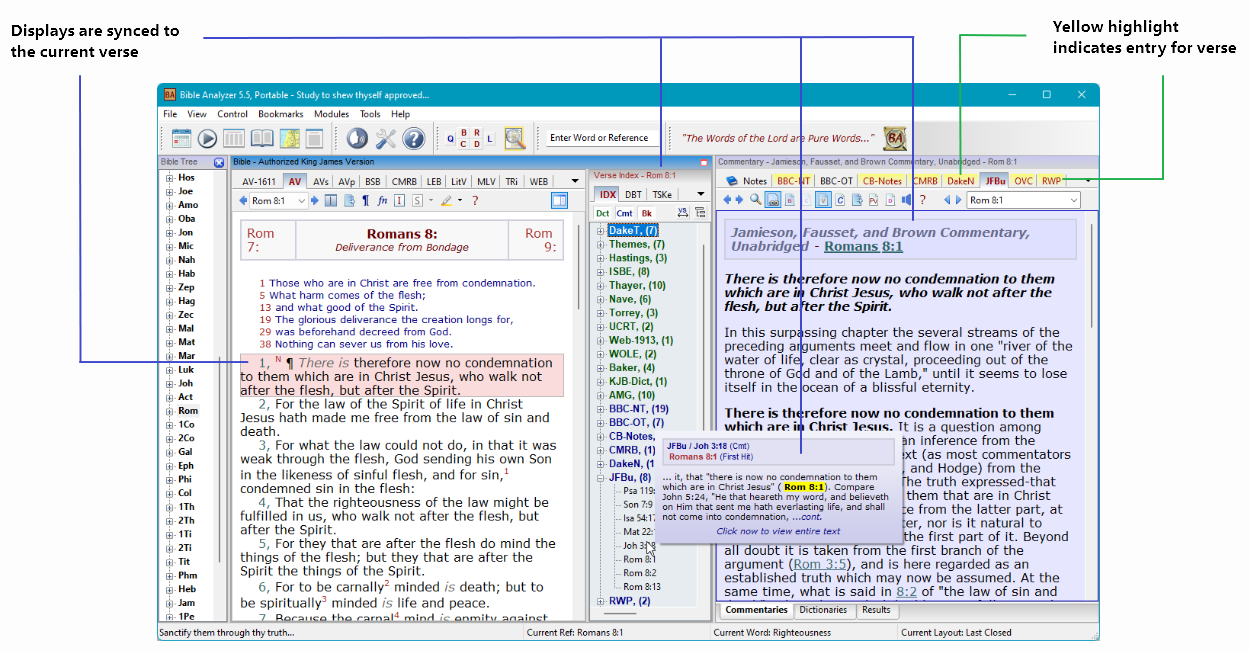
(Click Image to View)
Bible Analyzer has a very flexible panel layout system. Panels can be resized by dragging the dividing sash, also they can be undocked or floated and then redocked to form entirely new layouts. There are several preset layouts available under the Toolbar L Button.
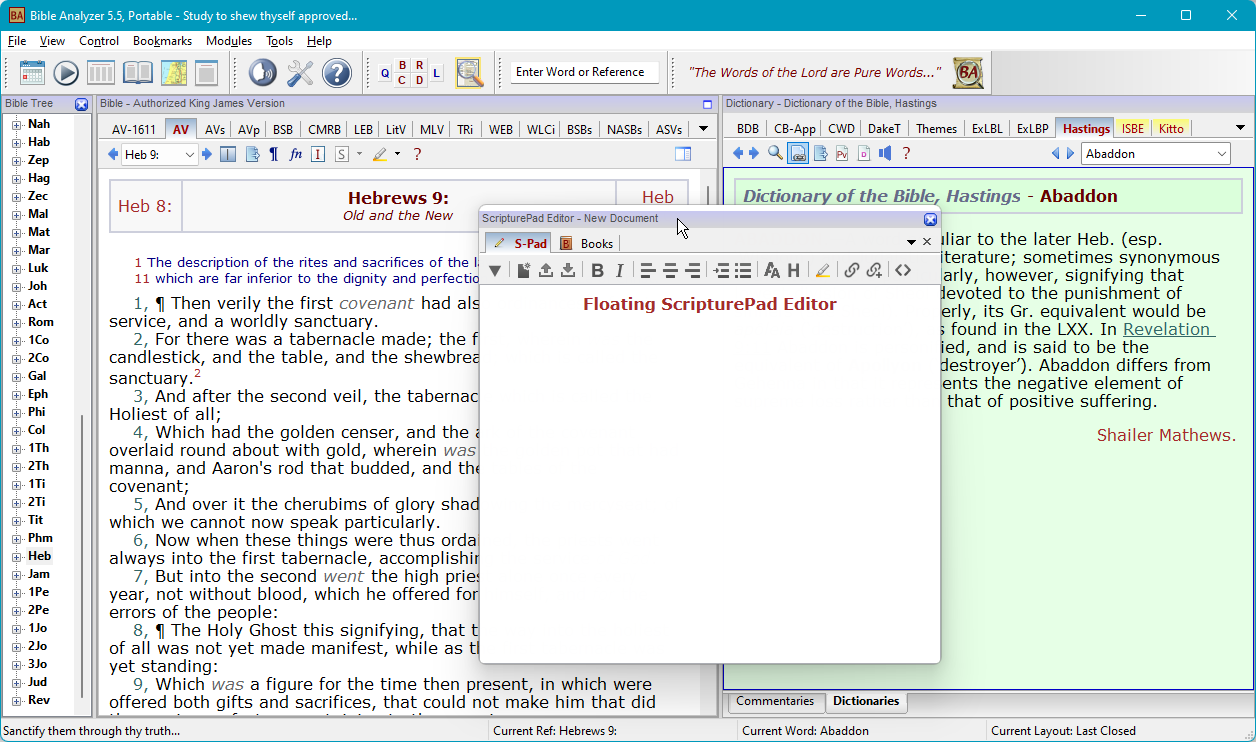
There are multiple ways to get to a specific Bible chapter or verse, from the Quick Entry to the Bible Tree. Also, there are keyboard shortcuts and Bible Panel links. Clicking a linked reference in any page will make it the current verse and update the Bible Panel.
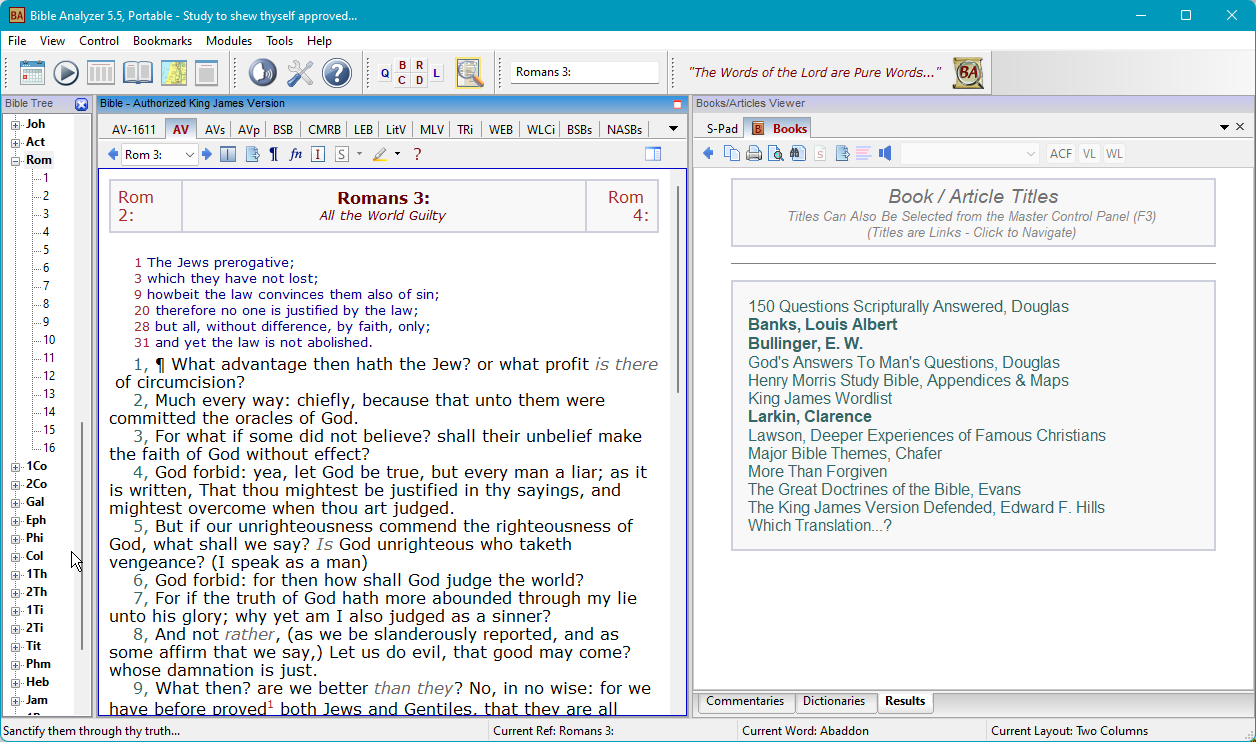
Bible Analyzer has a Quick Search feature using the Quick Entry in the main Toolbar. Simply begin typing a word to view a list of words starting with the characters. For advance searches use the Master Control Panel where many options are available.
In addition to Bible searches, all other library titles can be searched as well with a convenient Tree display, with preview.
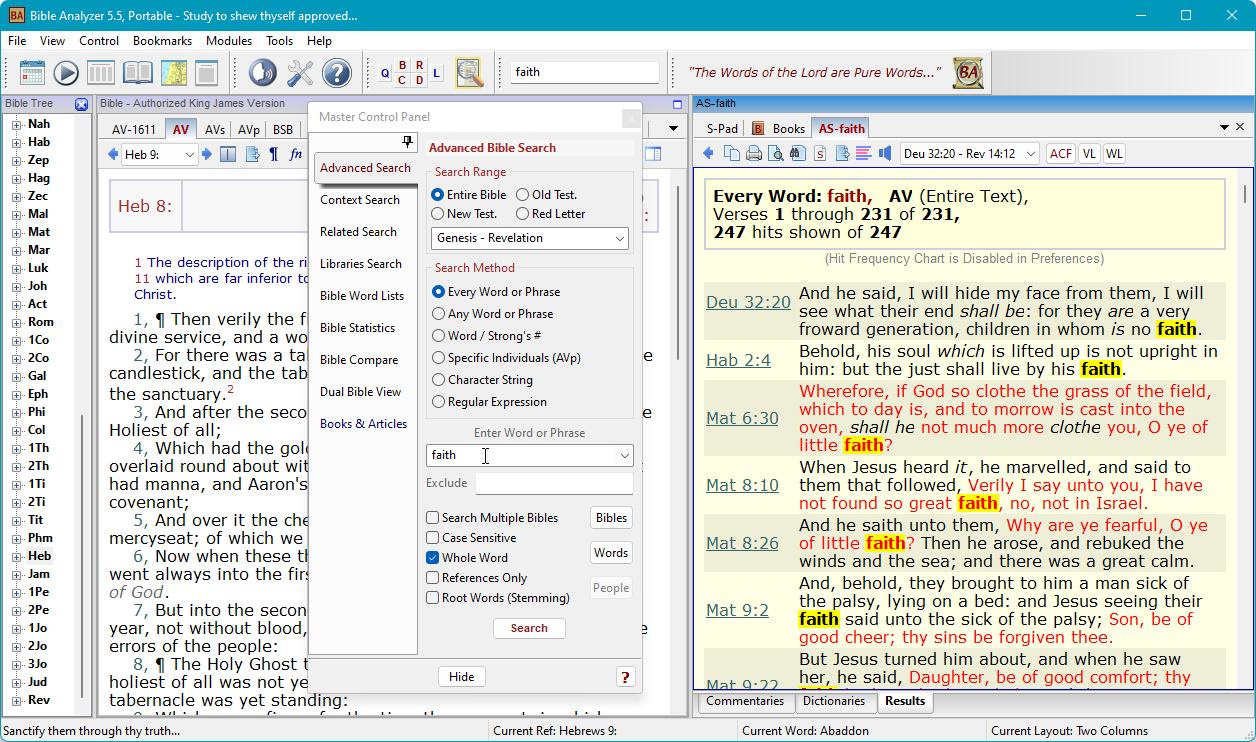
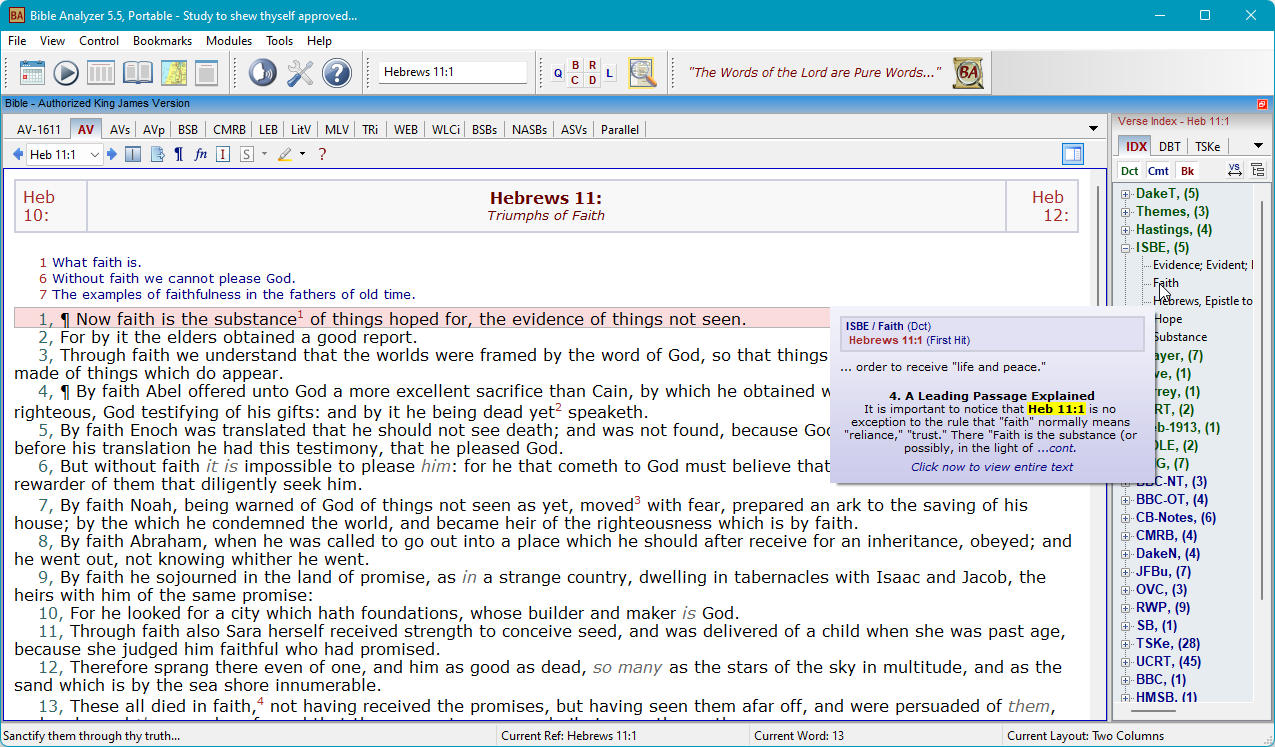
ScripturePad is Bible Analyzer's built-in word processor. Besides doing the typical editing functions like Bold, italic, paragraph layout, etc., it will also receive verse text exported by right-click and make live links of entered or pasted Bible references. Pages are saved in the common HTML format and can be opened in any browser.
The User Notes can be linked to any Bible verse, chapter, or book. An indicator is visible in all Bible verses with a note and can be easily viewed with a quick mouseover and opened on click.
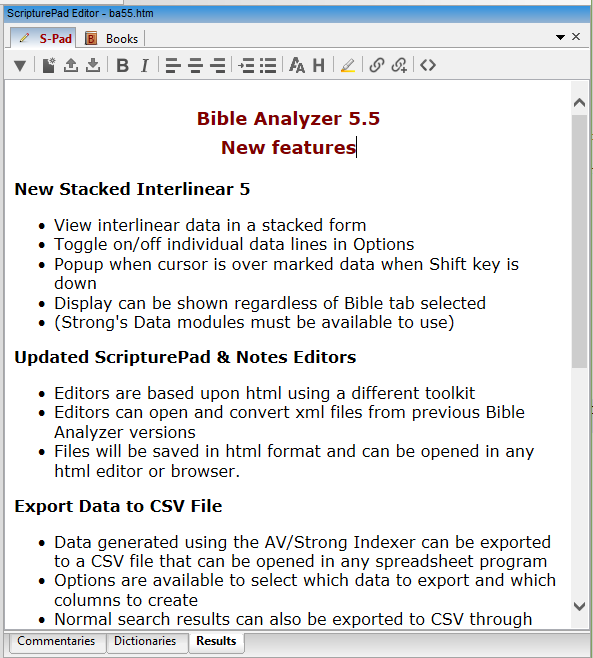
The MultiWindow does several things as its name suggests. It is the home of the AV/Strong Indexer where an English word can be entered and every original word it is translated from is listed. It is also the receiver of exported pages from the main panels and all exported pages can be merged and saved as a study group to be reopened later. It can even play audio of Bible verses!
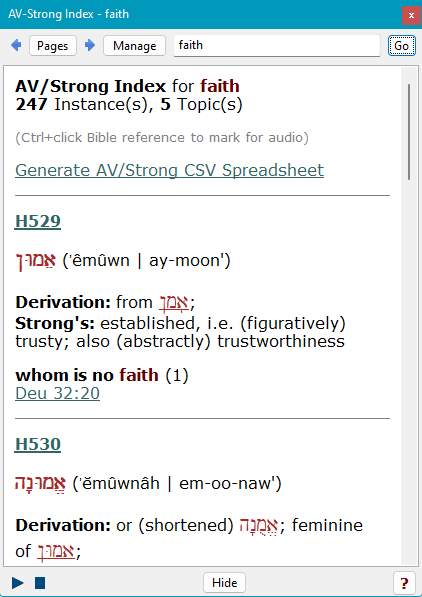
The Parallel Presenter is a unique display for creating and saving parallel columns of Bible text. Text can be automatically highlighted with entered key words plus additionally highlighted on the fly. Pages can also be saved and exported. Included are premade gospel harmonies, passage comparisons, the Lord's prayers, miracles, commands, questions, etc. Plus OT quotes in the NT, Key Bible Topics, and many more.

With certain King James Version audio sets (Scourby, Mimms, Johnson, etc.), Bible audio can be played synced with the Bible text. Audio can be started on any verse and can even play non-contiguous verse lists from search results or in the MultiWindow!
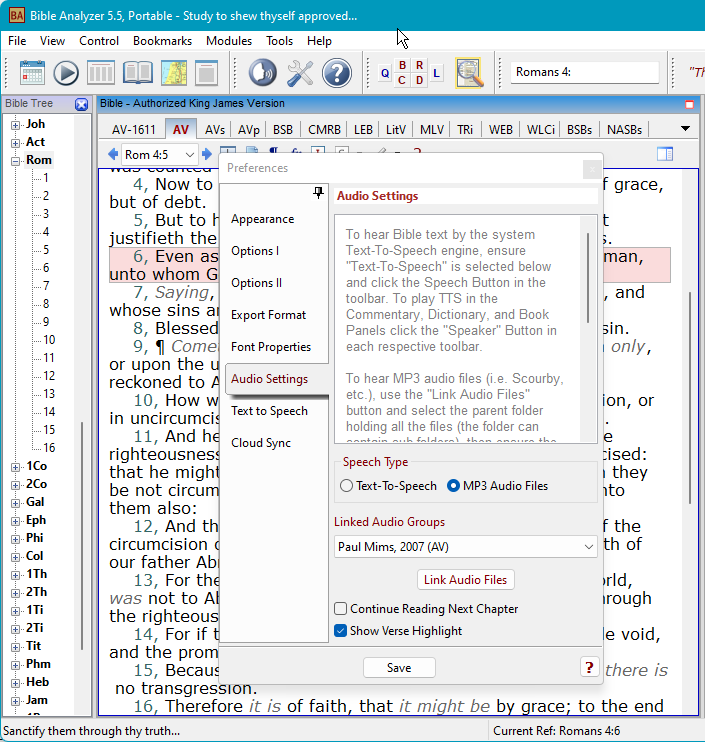
The Image Viewer can display images from image modules available through the Download Manager. Images such as maps, charts, and even Christian cartoons can be easily installed. User images can also be installed.
The Image Viewer does not only display images, it is also interactive. Certain images have hot spots, and when the cursor is over one a Bible passage, note or even another image can be displayed. Click the image for an example.
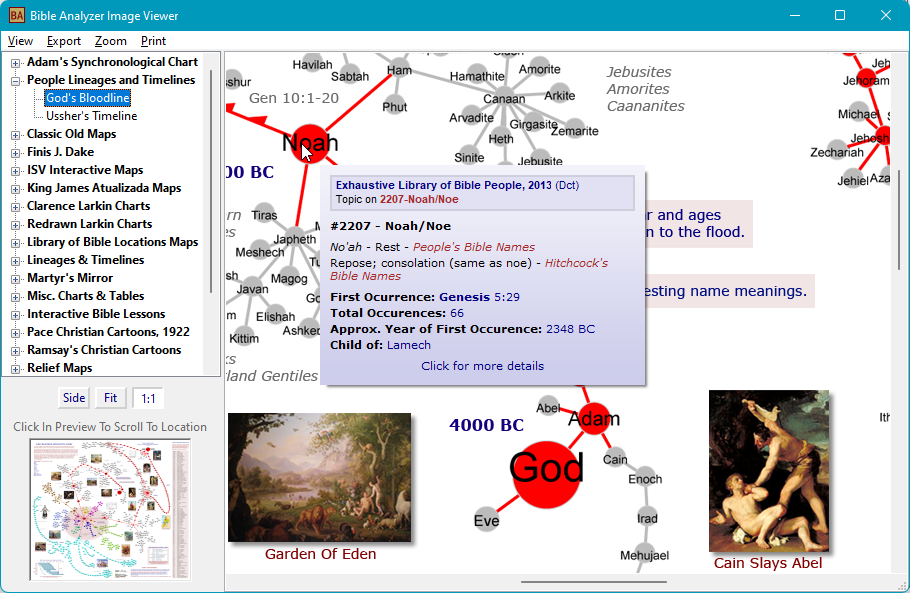
The Advanced Concept Filter is another unique tool. It will filter any list of normal search results (or the entire Bible) according to category. A category is composed of Bible words of a similar theme (like how hour, day, month, year, generation, etc. represents the category Time). Dozens of categories are included and custom categories can be added. This allows some highly specialized searches to be made.
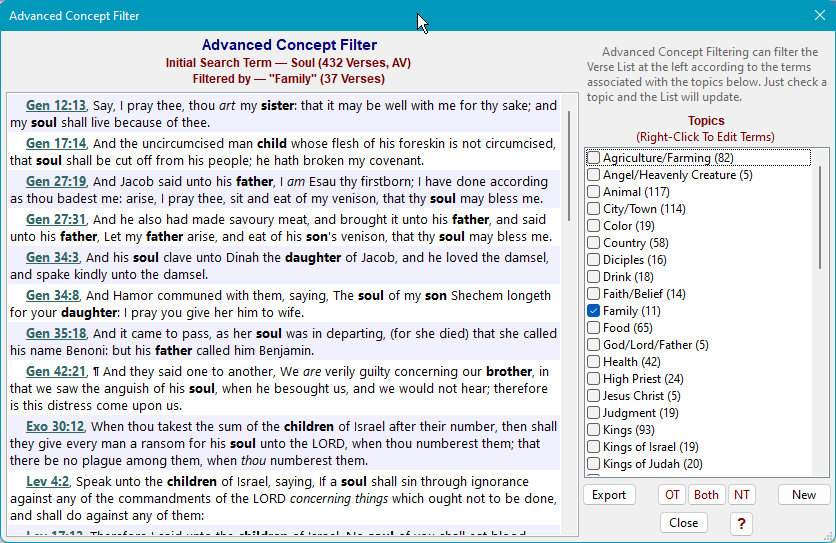
© 2024 BibleAnalyzer.com
Established - April, 2005